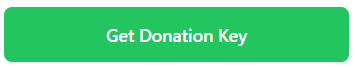TorstenH82
Public Documents
Donation Key
How to get a DABdream Donation Key
Place a Donation
Visit Ko-fi to place a donation. If you’ve already donated, you can skip this step.
Get Transaction Details
Check your email and copy one of the URLs that links to your donation.
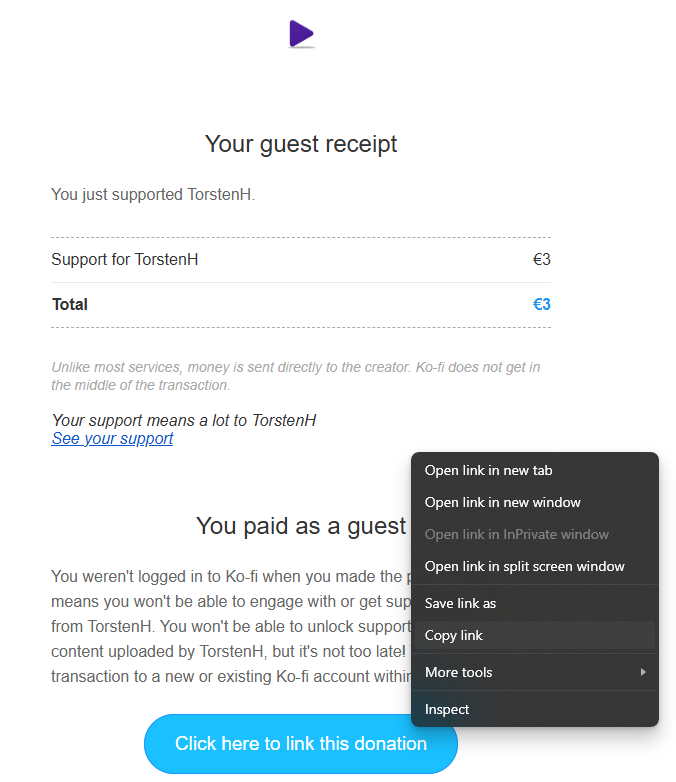
Get the Donation Key
⚠️ Please note:
- The Donation Key Generator does not store your email address
- You can use a transaction only once to get a Donation Key
- Open the Donation Key Generator
- Enter your email address and the copied link:
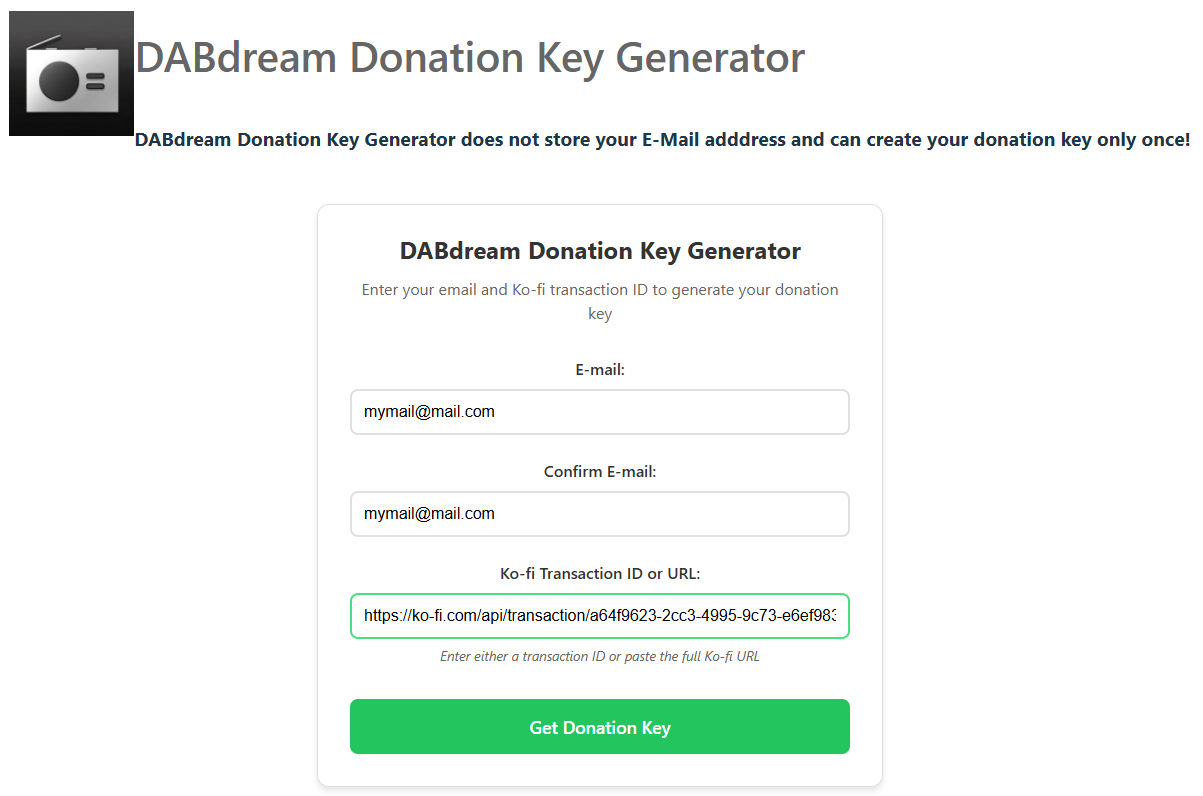
- Click the Get Donation Key button:
- As a result, you will receive your Donation Key:
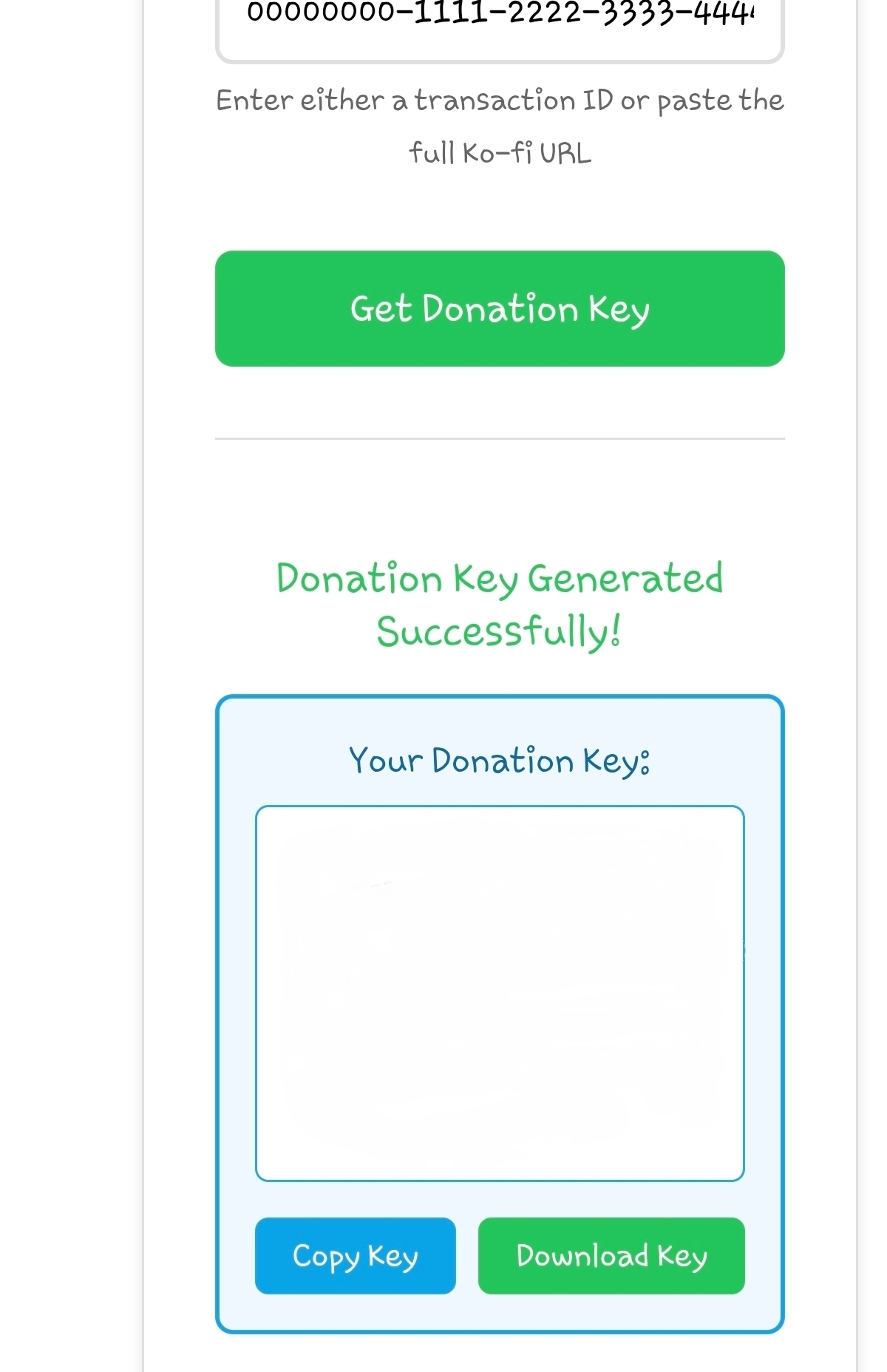
Download the Donation Key and save the file securely, as you cannot generate the Donation Key again.